
Forms and Data Collection
“Festival Pro is a really capable machine.”
“The ease of repeating things - copying forms, restarting year to year - is huge. Once the system is set up, you’ve got a strong foundation that you can tweak.”
Easily collect and manage the information you need from artists, vendors, contractors, and volunteers with Festival Pro’s powerful and flexible form system. Whether it’s applications, payments, documents, or team preferences, you can build custom forms to suit your workflow, then sync, search, and report on it all in one place.

Forms and Data Collection
“The ease of repeating things - copying forms, restarting year to year - is huge. Once the system is set up, you’ve got a strong foundation that you can tweak.”
Forms and Data Collection
“One of the reasons Festival Pro works so well for us is that we weren’t rigid in our processes. We looked at how the system works, compared it to what we were doing, and met in the middle. That flexibility means we probably get more out of the system than if we were stuck to old habits.”
Festival Pro comes with a large set of pre-determined professional forms to get you up and running fast.
Seamlessly integrate billing inside forms to allow you to collect payments on certain options
Festival Pro creates smart invoices internally that remove the need to connect with an accounting package
Control every aspect of a form from the dashboard.
Make forms public, password-protected, or linked only via auto-login (ideal for artists, vendors or crew already in your system).
Collect everything from contact info to technical documents with different field types.
Link form fields directly to contact profiles so all submitted info updates automatically in the backend
Work outside Festival Pro or give access to users who aren’t in the system
Search for specific entries based on tags, names, submission status, or any field you’ve used